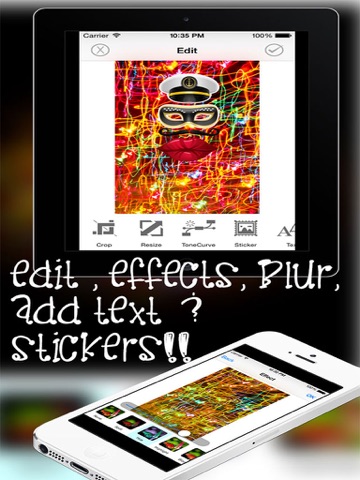Photo Editor - Pic Collage, Captions for Instagram Hd app for iPhone and iPad
Developer: Kulappz
First release : 20 Apr 2014
App size: 13.97 Mb
• Easily crop, rotate and adjust images when saving and sharing.
• Choose from four pre-defined dimensions (or input your own custom dimensions) for fast and flexible image resizing after editing.
• Create and customize a photo collage by editing its layout, background, and spacing.
• Share your photo directly with friends through Facebook or email, or just save it back to your photo library.
• ‘Auto Fix’ photos for a one-click fix to balance out colors, adjusting for poor lighting conditions.
• Overlays help adjust the mood of the photo – amplify the tone, cool it down, or add surreal shades.
• Lighting effects can add drama, sparkle, or a grunge look. Easily adjust the intensity and orientation of each effect.
• Finish off your editing process with the right border – pick a style that fits you.
• Look like a pro with cool photo effects such as focal blur, denoise, and more.
• Explore cool tools: easily adjust the contrast and brightness of your image, or focus on one color with the color splash tool.
SHARE ON SOCAIL NETWORKS
- Instagram
- Facebook, Twitter, Flickr, Email
- Save to Camera Roll album
- Save Images to your own Library.
**************
NOTE: Please dont include bug reports in your app reviews. We cant respond to you directly, so it can be difficult for us to offer help or properly debug the situation. You can post all bugs or suggestions on our website www.kulappz.com, Facebook fan page - Kulappz, Twitter @Kulappz, or email us via [email protected]